How to share and protect a Dropbox link?
In this blog we will explain how you can share files on Dropbox by creating a link, and why it's important to add a password for extra security.
There are various ways to create a link to a file or folder on Dropbox, but I will show you how to do it by opening your Dropbox folder online. Just go to Dropbox.com and login to your account.
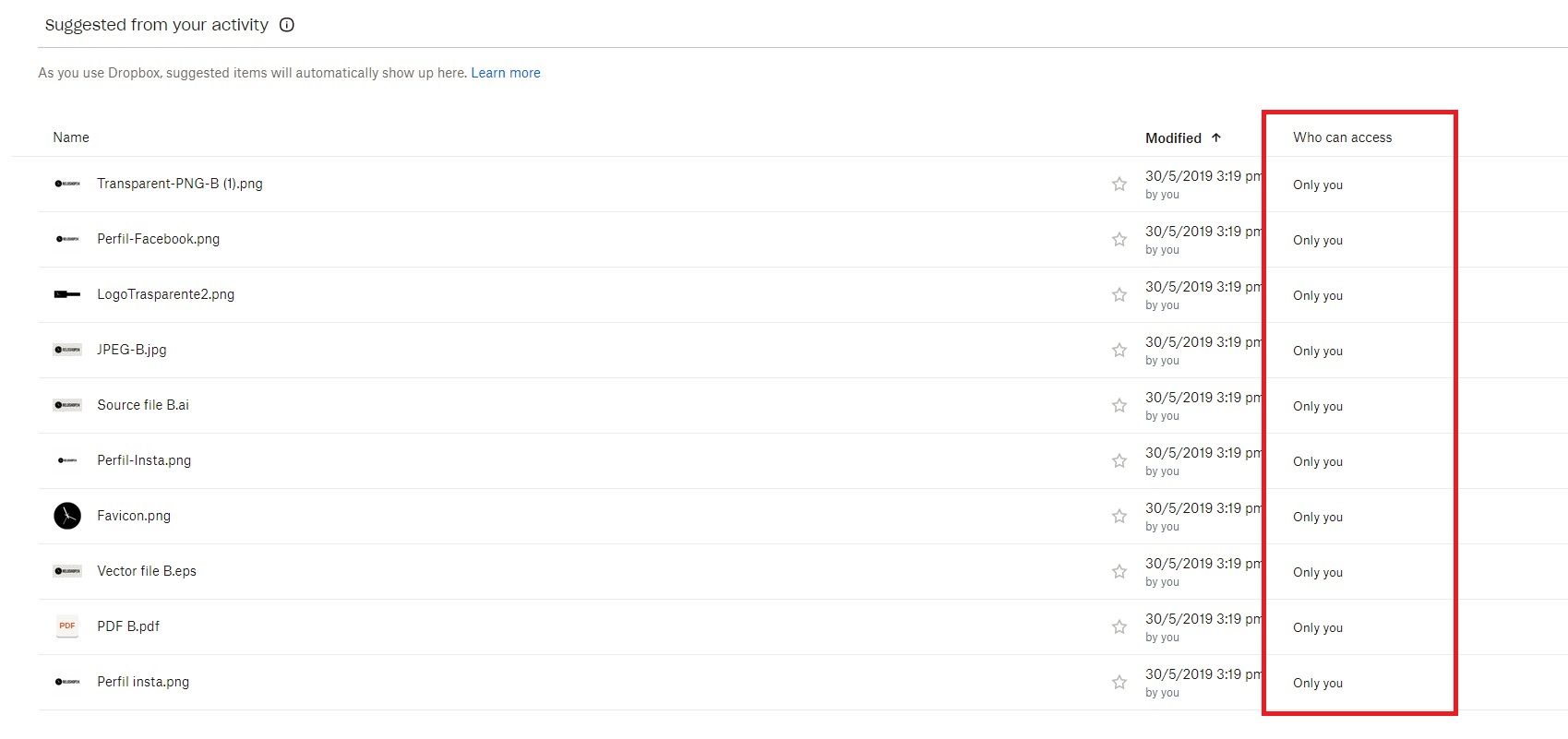
Now when you browse through your files and folders, you can already see who can access them. By default it should be set on only you. When you click on a file, you will see a 'Share' button appear. Click on that button.

This is tricky, because as you can see, anyone that has access to the link, can edit the file. If you do not want that, you can grant access to individual users by adding their name or email. If you do want to give access to anyone with the link, you can just click on 'Create and copy link'.
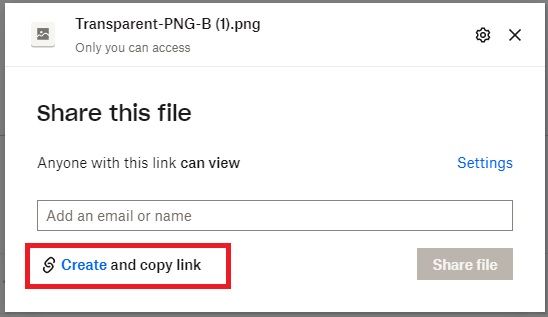
This is where it get's interesting. The link is now copied to your clipboard, and you can paste it somwhere (i.e. email) to share it with others. But remember, anyone with the link could potentially open your file or folder, so you might want to add a little bit of extra security. Fortunately you can do this with Passdropit.
Just go to the Passdropit homepage and click on the button 'Choose file via Dropbox'. This will open up your Dropbox account and let you select the file that you want to share.
Then click on Confirm and Save and you will see your simple Passdropit URL and the password to your link.
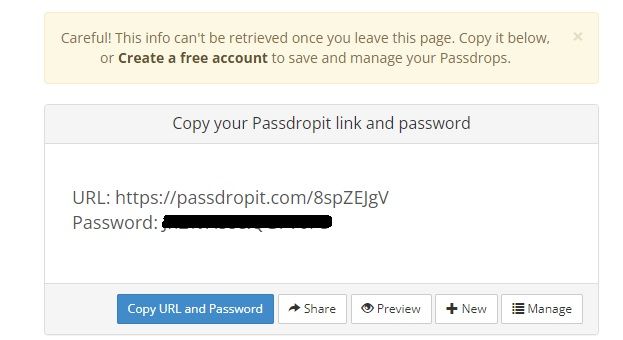
IMPORTANT: If you have not registered at Passdropit, you can not manage your link afterwards. It's recommended to sign-up for a free account, so that you are able to retrieve and manage your links afterwards.
To finish you just click on Copy URL and Password and you are ready to share your file on Dropbox with anyone that has the URL and the password.
