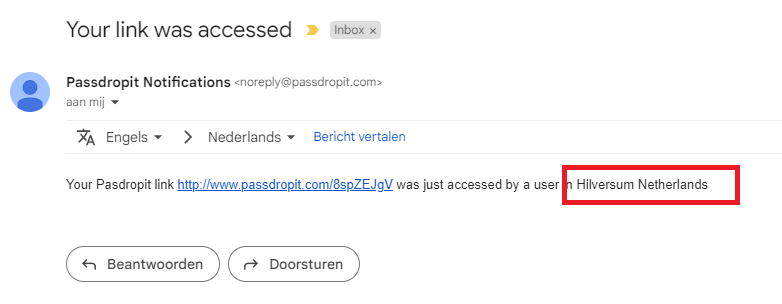Get notified when your Dropbox link is opened
One of the unique features of Passdropit, is that you can receive an email notification when someone has opened your Passdropit link to download your file. This email will also inform you where the link was opened. This will give you valuable insights on who has opened your links and if it's opened in the country that you expected it to be opened. So let us show you how to do this on Passdropit.
Important to know, is that this feature is only available for Pro users. If you like to receive access notifications on your Dropbox links, you need to upgrade your account to Passdropit Pro.
Once you have upgraded your account, you need to sign-in to your account and click on Manage Links on the top menu bar. This is where you can create new Passdropit links, or edit existing links. For this tutorial we will start by creating a new link. Step 1 is to click on the 'Create New Link' button and select if you want to choose a file or a Dropbox folder. A single file can be selected on Dropbox or Google Drive.
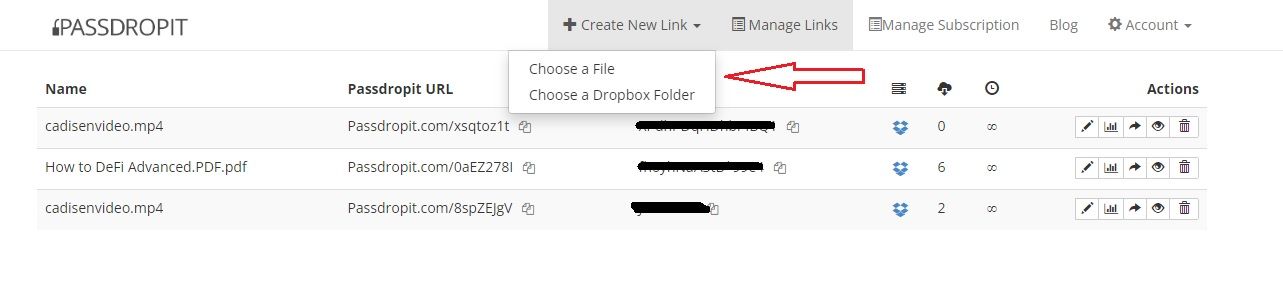
After you have selected the file that you want to share, you can choose to edit the Passdropit URL and password, or leave it as it is. Optionally you can also set the link to expire after a certain date. By default the link will never expire.
Now check 'Tracking and Analytics'. The first checkbox will track the recipient location so that you will know from which country your file was accessed. The second checkbox will enable email notification. As soon as someone has opened your Passdropit link, you will receive an email notifying you about this event.
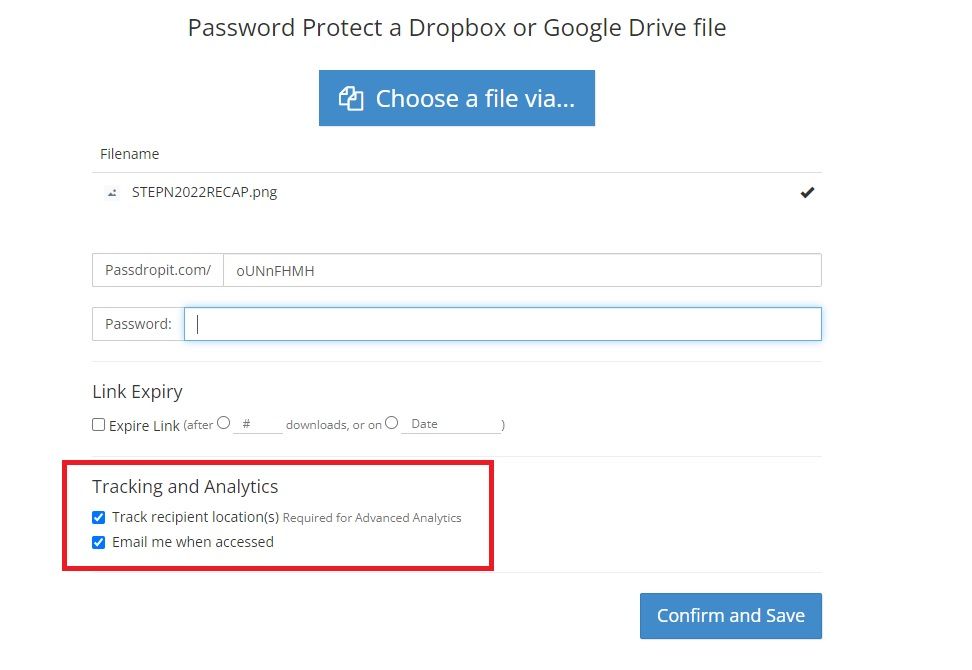
The email message will even contain the location the location where your link was opened.